Adobe AEM — How to Trigger Custom Workflow from Manage Publication(Manage Publish Wizard)
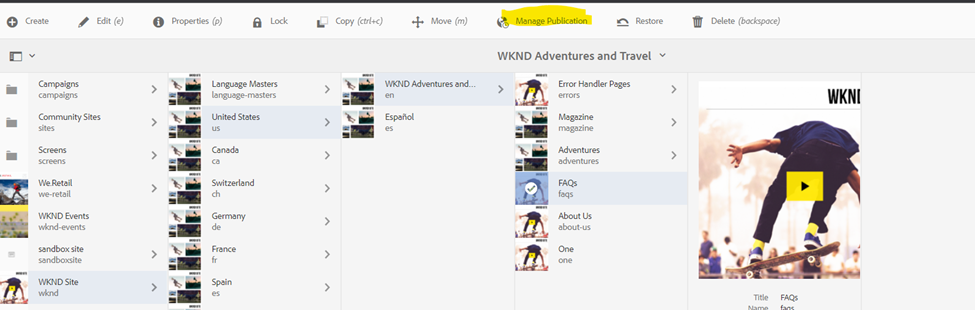
Trigger Custom Workflow from Manage Publish Wizard Objective: There are many articles written on how to trigger a custom workflow from Manage Publish Wizard instead of the default one. But in this article, I am going to cover some of the deep insights with respect to permissions, underlying design which is not explained in many of the articles. What is functionality of Manage Publish Wizard Using Manage Publish we can Publish/Unpublish a content from Author to Publisher along with additional functionalities such as reference publish, scheduled Publish(Now or Later). Underlying Architecture on Click of Manage Publish: Permissions Required to Trigger Workflow Instead of Replication Process: User who needs to publish the content by triggering the default or custom workflow by triggering Manage Publish Wizard should not have replicate access to Content and should have minimal of read and write access to /var and /etc folder...


